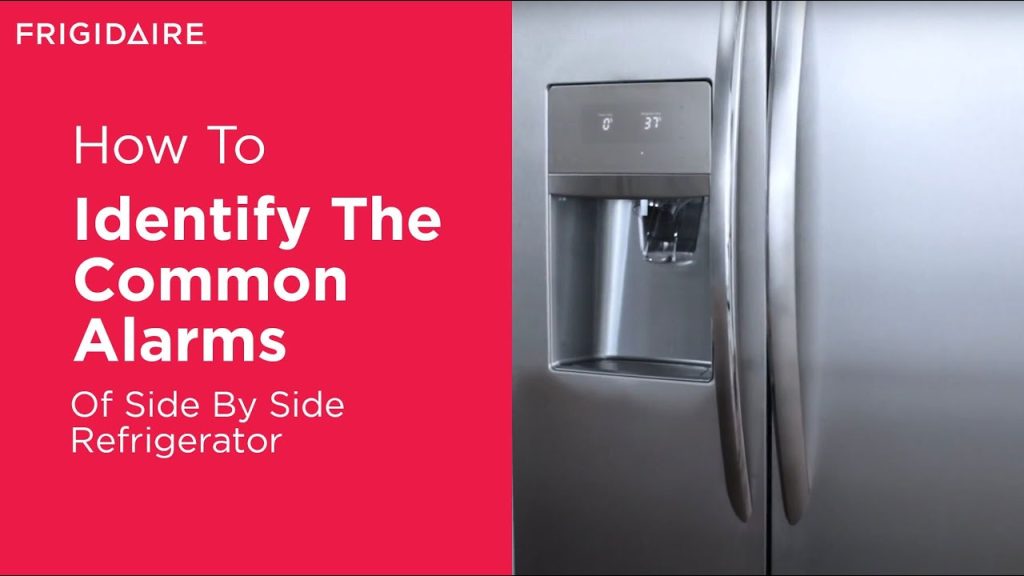To reset a Frigidaire Gallery Refrigerator, press and hold the “Reset” or “Power Off” button. If no button is available, cycling the power by unplugging it for 5 minutes may work.
Resetting your Frigidaire Gallery Refrigerator can often remedy common issues that may arise with appliance use. This simple step is akin to rebooting a computer, clearing out any minor glitches in the system. A reset often restores functionality, ensuring your refrigerator runs efficiently.
Whether you’re experiencing temperature irregularities or the unit has just been installed, a reset can be a quick fix. Remember, it is critical to properly maintain your refrigerator to prevent future problems. For those troubleshooting their appliance, a reset is a good starting point before delving into more specific repairs or calling in a professional technician. Always refer to the user manual for model-specific instructions or contact customer support for further assistance.

Credit: www.dtappliance.com
Introduction To Frigidaire Gallery Refrigerator Resets
Having trouble with your Frigidaire Gallery Refrigerator? Sometimes all you need is a simple reset to get it running smoothly again. Just like rebooting your computer can solve software glitches, resetting your refrigerator can fix various fridge malfunctions. In this guide, we delve into the how and why of resetting your Frigidaire Gallery Refrigerator, ensuring it continues to perform at its best.
Common Issues That Require A Reset
While Frigidaire Gallery Refrigerators are known for their quality and durability, they’re not immune to issues. Here’s a list of common problems that might indicate a reset is necessary:
- Power Outages: Restoring settings after disconnects.
- Erratic Temperatures: When your fridge isn’t cooling correctly.
- Function Errors: Including ice makers or water dispensers not working.
- Control Panel Glitches: Unresponsive or flashing displays.
Benefits Of Resetting Your Refrigerator
Resetting your Frigidaire Gallery Refrigerator isn’t just about fixing issues. It offers several benefits:
- Restored Functions: Gets appliances back to working order.
- Energy Efficiency: Ensures your fridge runs efficiently.
- Longevity: May extend the life of your refrigerator.
A reset often eliminates the need for a service call, saving both time and money. Ready to learn how to reset your refrigerator? Keep reading for a simple step-by-step guide.
Identifying The Need For A Reset
Is your Frigidaire Gallery refrigerator not acting right? It might need a simple reset. This is a common fix for many fridge worries. It’s like giving your fridge a fresh start. Before calling for repair, try resetting.
Symptoms Of A Malfunctioning Refrigerator
Knowing the signs help spot issues early. You might notice your Frigidaire fridge:
- Not cooling properly,
- Making odd noises,
- Displaying error messages, or
- The light staying off when you open the door.
When To Choose Resetting Over Repair
Sometimes, a reset is all it takes. Opt for a reset when:
- You see minor glitches,
- After a power outage,
- If the fridge is still under warranty, or
- When suggested in the user manual.
Pre-reset Checklist
Before pressing any buttons or unplugging cords, a pre-reset checklist is essential for a seamless process. Guaranteeing that all necessary precautions and tools are in place can prevent mishaps. Let’s walk through the steps for a safe and effective reset of your Frigidaire Gallery Refrigerator.
Safety Measures For Electronic Appliances
Protecting yourself and your appliance should be the top priority. It’s important to:
- Turn off the refrigerator before starting.
- Unplug the appliance from the electrical outlet.
- Ensure your hands are dry to avoid electric shock.
- Remove food items and shelves to prevent damage or spills.
Tools And Materials You Might Need
Having the right tools nearby makes the reset process smoother. Here are some items you may need:
| Tool/Material | Purpose |
|---|---|
| Owner’s Manual | Guidance on the reset process |
| Non-abrasive Cloth | Cleaning spills or dust |
| Flashlight | Better visibility in dark spaces |
| Gloves | Protecting your hands |
Ensure you have the manual to reference specific instructions for your refrigerator model. Use the cloth to clean the area around the power source. A flashlight aids in seeing behind the fridge. Gloves will protect your hands if you need to move the fridge.
Step-by-step Reset Instructions
Is your Frigidaire Gallery Refrigerator acting up? A simple reset might be the quick fix you need! Let’s walk through the steps to get your refrigerator running smoothly again.
Turning Off The Refrigerator
To start, you’ll want to turn off your refrigerator. Here’s how:
- Locate the power cord behind the fridge.
- Unplug it from the wall outlet.
- Wait for a few moments before proceeding.
This breaks the power cycle and begins the reset process.
Initiating The Reset Process
With the refrigerator off, it’s time to reset:
- Press and hold the reset button on the control panel.
- If there’s no visible reset button, press the fridge and freezer temperature settings together.
- Hold these for about 10 seconds.
The control panel might flash, confirming the reset.
Now, plug the refrigerator back in. It should start fresh. Set the temperature to your preferred settings. The fridge needs a few hours to stabilize the temperature.
Remember, the reset button location may vary. Check your model’s manual if in doubt. Restarting a refrigerator can be that simple. If issues persist, contact a professional.
Troubleshooting Post-reset Issues
Troubleshooting Post-Reset Issues with your Frigidaire Gallery Refrigerator can be a bit tricky. Sometimes a simple reset is not enough to solve the problem. In this section, we will explore what steps to take if a basic reset does not do the trick.
What To Do If The Reset Didn’t Work
It’s important to investigate further when your refrigerator does not respond to a standard reset.
- Check the power source to ensure your refrigerator is plugged in properly.
- Examine the circuit breaker or fuse box for any tripped circuits or blown fuses.
- Look at the refrigerator control panel for any error codes or flashing lights.
- Consult the user manual for specific troubleshooting tips related to your model.
Secondary Reset Methods
If the initial reset did not resolve your issue, consider these secondary methods:
- Power Cycle: Unplug your fridge for 5 minutes, then plug it back in. Wait for the system to restart.
- Control Panel Reset: Press and hold the reset button on the control panel for 10 seconds.
- Temperature Settings: Adjust the fridge and freezer settings to ensure they are correct.
These steps might clear any glitches and get your refrigerator back to working order. If your fridge is still not functioning correctly after these attempts, contacting Frigidaire support or a professional technician is suggested.
Advanced Reset Techniques
Encountering issues with your Frigidaire Gallery refrigerator can be frustrating. Sometimes, simple troubleshooting steps don’t fix the problem. This calls for advanced reset techniques. These methods delve deeper into the system. They aim to restore your refrigerator’s function. Follow these steps to get your appliance running smoothly again.
Using The Control Panel
To start, locate the control panel on your Frigidaire Gallery refrigerator. It’s usually found inside, at the top. Look for the power button or a set of reset options. Here’s how to use the control panel for a reset:
- Press the ‘On/Off’ button.
- Hold it for a few seconds.
- Wait for the display to turn off.
- Release the button, and press it again to restart.
Your refrigerator should begin a reset sequence. Check the manual for specific instructions. Your model may differ slightly in the reset process.
Resetting Using Manufacturer Codes
Certain fridges have manufacturer codes for deeper issues. Codes can trigger a factory reset. To use these codes:
- Find the code list in the owner’s manual or online.
- Identify the code that corresponds to “factory reset”.
- Enter the code using the fridge’s control panel.
| Code Function | Steps to Activate |
|---|---|
| Factory Reset | Control Panel ➜ Enter Code |
| Cooling Off | Control Panel ➜ Cooling Off Code |
| Defrost Cycle | Control Panel ➜ Defrost Code |
Some codes require pressing multiple buttons. Exercise patience. Follow each step carefully to avoid errors.
Note: Using manufacturer codes incorrectly can lead to more issues. Consult the manual or contact support if unsure about the process.
Caring For Your Refrigerator Post-reset
Resetting a Frigidaire Gallery Refrigerator restores its functions. After a reset, maintaining its efficiency is key. Proper care ensures longevity and reliability. Learn maintenance tips and ways to prevent future resets below.
Maintenance Tips
- Clean the interior monthly using a soft cloth and mild cleaner.
- Check door seals regularly for any wear and tear.
- Remove and clean the drip pan to prevent odor.
- Defrost the freezer if frost accumulation is over 1/4 inch.
- Vacuum the condenser coils every six months to remove dust.
- Ensure the refrigerator is level to close doors properly.
- Replace water filters as recommended, often every six months or less.
Avoiding Future Reset Needs
- Regularly check settings to ensure they are as recommended.
- Keep vents clear of packages to allow air circulation.
- Avoid overstocking to prevent airflow blockage and overworking the unit.
- Unplug before cleaning or servicing to prevent electrical issues.
- Close doors firmly to maintain consistent temperature.
- Be mindful of power surges; consider a surge protector.
- Check for software updates if your model has smart features.

Credit: m.youtube.com
Professional Help Vs. Do-it-yourself
Dealing with a Frigidaire Gallery refrigerator reset can spark debate on whether to seek professional aid or attempt a reset independently. Understanding the nuances between these two approaches is key to ensure your appliance operates smoothly again without unnecessary hassle or expense.
When To Call A Technician
Calling a technician is advised when:
- The refrigerator displays error codes you can’t decipher
- Unusual noises persist after a reset
- The appliance experiences frequent power outages
- Warranty coverage could be voided by DIY attempts
Technicians offer expertise and often guarantee their work. They prevent potential damage to complex electronic components.
Benefits Of Diy Resets
DIY resets can be simple, immediate, and cost-effective. Benefits include:
- Instant resolution without waiting for a technician
- No service fees; potentially saving money
- Learning the process enhances appliance knowledge
- Convenience to reset at any time
Most resets involve unplugging the fridge or resetting the control board. Guidelines are available in the user manual or online tutorials.
Common Mistakes To Avoid During Reset
Resetting a Frigidaire Gallery Refrigerator can be simple. But sometimes, small mistakes can cause big problems. This guide will help avoid common pitfalls during the reset process.
Skipping Steps
Follow each step closely to reset your Frigidaire refrigerator successfully. Many people rush through instructions, assuming they know what to do. Resist the temptation to skip, as it could mean missing critical reset cues. Here’s what to avoid:
- Don’t jump ahead – take your time.
- Never ignore prompts – they guide the reset.
- Complete all actions – from power cycles to settings adjustments.
Ignoring Refrigerator Model Specifics
Every Frigidaire model is different. Setting adjustments may vary. It’s vital to use the manual for your specific model. Not all Gallery refrigerators reset the same way. Consider these points:
- Check your user manual – it holds key information.
- Understand your model’s features – they affect the reset process.
- Avoid using general guides – they may not apply to your fridge.
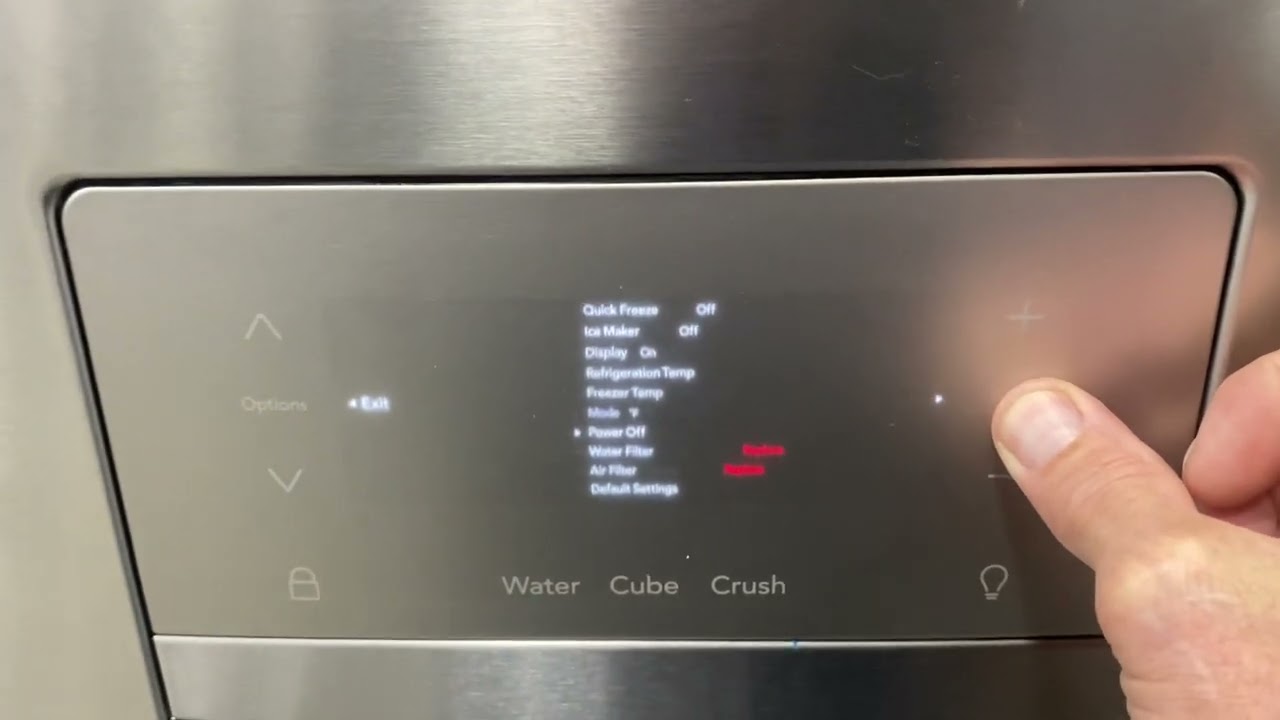
Credit: m.youtube.com
Conclusion And Final Thoughts
Mastering the reset process of your Frigidaire Gallery Refrigerator is essential. It ensures your appliance runs efficiently. Simple steps can also save you time and service fees.
Recap Of Resetting Procedures
We revisited several methods to reset your refrigerator. From power resets to control panel adjustments, you’re equipped to handle glitches. Let’s quickly review:
- Power Cycle: Unplug for a few minutes, then reconnect.
- Control Panel: Use factory reset options if available.
- Manual Guide: Refer to it for specific instructions.
Encouragement For Self-troubleshooting
Don’t shy away from simple DIY fixes. You’ve learned handy skills that can restore your refrigerator’s functionality. This empowers you to tackle issues promptly.
Remember, safety comes first. If problems persist, contact a professional. Keep your Frigidaire refrigerator in top shape with your newfound knowledge and confidence.
Frequently Asked Questions On How To Reset Frigidaire Gallery Refrigerator
How Do I Do A Hard Reset On My Refrigerator?
To hard reset your refrigerator, unplug it for about 5 minutes, then plug it back in. If equipped with a reset button, press it after powering up. Always refer to the manufacturer’s instructions for model-specific guidelines.
How Do I Reset My Refrigerator Control Panel?
To reset your refrigerator control panel, unplug the fridge for 1 minute, then reconnect it. If it has a reset button, press it. Check the manual for model-specific instructions.
How Do I Run Diagnostics On My Frigidaire Gallery Refrigerator?
To run diagnostics on a Frigidaire Gallery refrigerator, press and hold the ‘Freezer Temperature Up’ and the ‘Fresh Food Temperature Up’ buttons simultaneously. Release them after 5 seconds to start the diagnostic mode. Follow the refrigerator’s manual for specific error code interpretations.
How Do You Unlock The Controls On A Frigidaire Gallery Refrigerator?
To unlock controls on a Frigidaire Gallery refrigerator, press and hold the “Control Lock” button for about 3 seconds. The indicator light will turn off, signaling the controls are unlocked.
Conclusion
Resetting your Frigidaire Gallery refrigerator is a straightforward process. By following the steps outlined, your appliance should be back to its optimal function swiftly. Should issues persist, reaching out to Frigidaire support is advisable. Keep this guide handy for future reference, ensuring a hassle-free reset whenever needed.
Your fridge’s performance is now in your capable hands!