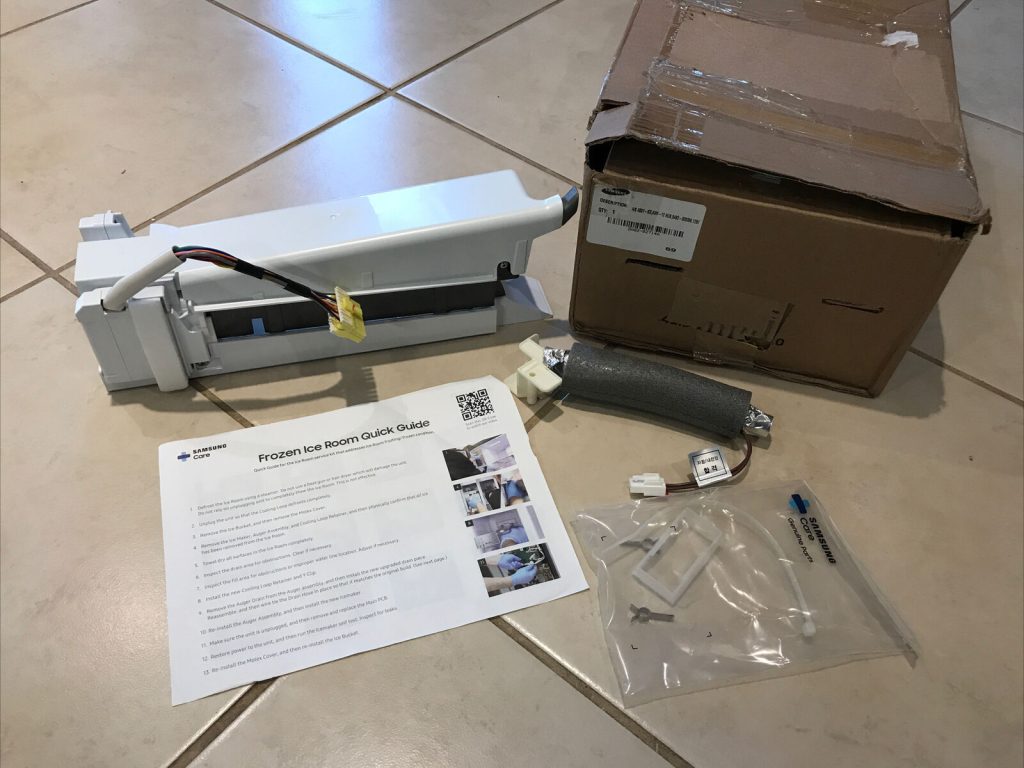To remove an ice bucket from a Samsung refrigerator, push up and pull it straight out. Make sure the ice maker is off before attempting this.
Removing an ice bucket from your Samsung refrigerator is a simple process that can help with cleaning or resolving ice maker issues. Many homeowners prefer to manage minor maintenance tasks like this to save time and avoid service fees. With technology becoming an indispensable part of our daily lives, the ability to perform such tasks efficiently adds to the convenience of modern living.
Regular upkeep also ensures your refrigerator runs smoothly, keeping ice production consistent and reliable. Whether you need to defrost, clean, or troubleshoot, understanding how to remove the ice bucket is an essential skill for any Samsung refrigerator owner.
Introduction To Ice Bucket Removal
Struggling with a stuck ice bucket in your Samsung refrigerator? You’re not alone. Ice bucket removal can seem daunting, but it’s a necessary skill for keeping your appliance in top-notch condition. This guide simplifies the process, ensuring you can confidently tackle the task.
Reasons For Removing The Ice Bucket
Why might you need to remove your ice bucket? Let’s explore:
- Cleaning: Over time, your ice bucket can accumulate grime and ice residue. Regular removal and cleaning prevent mold and ensure fresh ice.
- Defrosting: Ice can clump and cause blockages. Removing the bucket helps defrost and maintain smooth operation.
- Repairs: Sometimes, parts wear out or malfunction. Accessing and replacing these parts requires ice bucket removal.
- Inspection: Routine checks can reveal issues early. A quick look within the ice compartment helps spot potential problems.
Safety Precautions Before Starting
Ensuring safety is crucial before beginning this task:
- Power Off: Always unplug your refrigerator to avoid electric shock.
- Wear Gloves: Protect your hands with gloves to prevent injury from sharp ice or edges.
- Avoid Force: Never yank or force the bucket out. This could damage your refrigerator.
- Read Manual: Check your model’s manual for specific instructions, as designs may vary.

Credit: www.samsung.com
Tools Needed For The Job
Before you start removing the ice bucket from your Samsung refrigerator, it’s important to have the right tools. This ensures a smooth and safe removal process. Gather the tools listed below to avoid any interruption once you begin.
Common Household Tools
Most ice bucket removals require no special equipment. Here’s what you’ll need:
- Pair of gloves: To protect your hands.
- Towel: To dry any residual water.
- Flathead screwdriver: For prying out the ice bucket.
Specialty Tools For Certain Models
Certain Samsung refrigerator models may need additional tools. Confirm your model’s requirements first.
| Model | Specialty Tool | Use |
|---|---|---|
| French door | Allen wrench | To unscrew special bolts |
| Side-by-side | Phillips head screwdriver | To remove additional screws |
Locating The Ice Bucket
Locating the Ice Bucket in a Samsung refrigerator is a simple, yet critical step in maintenance and troubleshooting of your appliance. Regular removal and cleaning can ensure hygienic, crystal-clear ice cubes every time.
Identifying Different Ice Bucket Types
Before removing the ice bucket, it’s essential to know which type your Samsung refrigerator uses. The model of your fridge typically dictates this. Common types include:
- Basic pull-out bins: These are common in simpler models and slide out smoothly.
- Drop-down trays: These feature a lever or button release mechanism.
- Auto-release buckets: Advanced models have a mechanism that releases the bucket with a simple lift.
Check your user manual or the Samsung support website to confirm the ice bucket type for your specific model.
Accessing The Ice Maker Area
The ice maker usually resides in the upper left corner of the refrigerator or freezer compartment. To access it:
- Open the door to the fridge or freezer compartment fully.
- Determine if your ice maker has a cover, which you might need to remove first.
- If present, press the release button or lift the cover gently to access the bucket.
Ensuring you have good lighting in the compartment will help you see the mechanism clearly. Be gentle to avoid damaging any components.

Credit: www.allstarapplianceparts.com
Step-by-step Removal Process
Welcome to the step-by-step removal process for your Samsung refrigerator’s ice bucket. Over time, ice can build up, or the bucket needs cleaning. Removing the ice bucket may seem tricky, but following these simple steps can make it a breeze.
Initial Preparations
Before you start, ensure your refrigerator is set to the off position. This will prevent any cold air from escaping and protect your fingers from the moving parts commonly found in refrigerator ice makers.
- Switch off the refrigerator or unplug it from the power source to ensure safety.
- Remove any food or beverage items stored around the ice bucket to create space.
- Have a towel ready to catch any melting ice during the removal process.
Detailed Removal Instructions
Now that the area is clear and safe, it’s time to remove the ice bucket. Follow these detailed instructions carefully.
- Open the fridge and locate the ice bucket.
- Find a release button or latch that secures the bucket in place.
- Press down or lift the latch to release the ice bucket.
- Gently pull the ice bucket towards you and out of the refrigerator.
- If the bucket resists, check for any frozen over sections and carefully dislodge them.
- Wiggle the bucket side to side to assist in removal if necessary.
- Once free, place the bucket on the towel you prepared earlier.
With your ice bucket now removed, you can proceed with defrosting, cleaning, or troubleshooting any problems. Remember that all refrigerators are different. Your Samsung model may have specific instructions, so always check your user manual first.
Troubleshooting Common Issues
Is your Samsung refrigerator’s ice bucket stuck? It happens! You reach for some ice and… it won’t come out. But don’t fret. Simple tips can get you back to cool beverages in no time. These steps will guide you in solving two typical problems: a stuck ice bucket and ice maker blockages.
Dealing With A Stuck Ice Bucket
Ice buckets can jam, but it’s nothing you can’t handle. Is your ice bucket stuck? Start with these steps:
- Turn Off the ice maker, typically by lifting the ice maker arm.
- Wait a few minutes for any ice clumps to melt slightly.
- Gently Tug on the bucket. Avoid forceful yanking.
- Inspect for visible blockages or ice build-up that can be removed.
- Defrost if blockages persist, either by waiting or using a hair dryer on a low setting.
Remember, patience is key. Forcing could damage your ice bucket.
Resolving Ice Maker Blockages
Blockages in the ice maker can be a hassle. Follow these steps to fix:
- Turn Off the ice maker and unplug the refrigerator.
- Remove any ice cubes or fragments stuck in the ice maker.
- Clean the ice tray with warm water and a soft cloth.
- Check for proper water flow and remove debris from the water line.
- Reassemble and restore power to the refrigerator.
Proper maintenance prevents future blockages. Regularly check and clean the ice chute and bucket.
Cleaning And Maintenance Tips
Keeping your Samsung refrigerator’s ice bucket clean is essential. This simple task prevents ice from sticking and enhances your appliance’s performance. Follow these tips to ensure a clean and well-maintained ice maker.
Cleaning The Ice Bucket
Regular cleaning keeps your ice fresh and your refrigerator in top condition. Here’s how:
- Switch off the refrigerator and remove the ice bucket.
- Rinse the bucket with warm water.
- Mix a mild detergent with warm water.
- Use a soft cloth to scrub the interior of the bucket.
- Rinse thoroughly to remove soap residue.
- Wipe the bucket dry with a clean towel.
- Reinsert the bucket once it is completely dry.
Preventive Maintenance For Future
Preventative measures ensure longevity for your ice bucket. Keep these pointers in mind:
- Check the ice bucket for cracks regularly.
- Defrost the ice maker if ice buildup occurs.
- Wipe spills immediately to prevent odors.
- Replace water filters every six months.
Before reinserting the bucket, ensure the freezer is ice-free. This prevents frost from harming the mechanism.
Reinstalling The Ice Bucket
Experiencing trouble with your Samsung refrigerator’s ice bucket? This guide simplifies the removal process, ensuring you can swiftly reinstall it after a quick clean or troubleshoot. Keep your fridge’s ice dispenser in top shape with these easy-to-follow steps.
After successfully removing the ice bucket, it’s time to secure it back into place. Simple steps ensure the ice maker functions well. Grab the ice bucket and let’s get started. Follow the guide below for a smooth reinstallation.
Reassembly Steps
- Slide the ice bucket back into the compartment. Line up the rear end first.
- Push down gently and make sure it sits flush against the ice maker.
- Listen for a click sound. This signals that the bucket is locked in.
- Check for any gaps between the bucket and the ice maker. There should be none.
Ensuring Proper Function
To test the ice maker:
- Dispense ice. Press the ice dispenser and observe.
- Look for a steady flow of ice. This indicates proper reinstallation.
- If the ice does not dispense, remove and re-seat the bucket.
- Ensure the ice bucket is dry before reinserting to avoid ice clumps.
Maintain the performance of your ice maker by regularly checking and cleaning the ice bucket. Enjoy your Samsung Refrigerator’s refreshed ice maker! If issues persist, consult the user manual or contact Samsung support.

Credit: www.ebay.com.au
Wrap-up: Key Takeaways
Removing an ice bucket from a Samsung refrigerator need not be daunting. This guide provided a step-by-step method. The following wrap-up encapsulates the essentials for easy reference and additional care tips for a smooth experience.
Summary Of The Process
Briefly revisiting, to remove the ice bucket:
- Locate the release button or lever.
- Gently press or lift the release mechanism.
- Grasp the bucket with both hands.
- Pull the bucket out with a slight jiggling motion.
Additional Tips And Advice
Here are supplementary pointers that assist during removal:
| Tip | Benefit |
|---|---|
| Defrost first | Lessens resistance |
| Check for manual lock | Prevents damage |
| Gloves for grip | Enhances safety |
Regular maintenance is crucial. Wipe the area upon removal. Ensure the bucket fits back snugly. Consult your Samsung model’s manual for specifics. These steps ensure lasting functionality.
Frequently Asked Questions Of How To Remove Ice Bucket From Samsung Refrigerator
How Do You Get A Stuck Ice Bucket Out Of A Samsung Refrigerator?
To remove a stuck ice bucket from a Samsung refrigerator, gently twist the bucket side to side. Then, pull it straight out with a firm, steady force. Ensure the ice maker is off and the ice is not frozen to the bucket.
How Do I Remove The Ice Master Bucket From My Samsung?
To remove the ice master bucket from your Samsung refrigerator, first, release the latch or button. Next, gently pull out the ice bucket. If it sticks, don’t force it; slightly defrost to loosen.
How Do You Remove A Stuck Ice Bin?
Turn off the refrigerator and remove any obstruction. Gently wiggle the ice bin to loosen it. Use warm water to melt any ice causing the bin to stick. Dry thoroughly before reinstalling. Always consult the manufacturer’s instructions for specific guidance.
How Do You Remove An Ice Bucket From A Freezer?
To remove an ice bucket from a freezer, gently twist the bucket to loosen it, then pull it straight out. Ensure the freezer is not overfilled to avoid sticking.
Conclusion
Removing the ice bucket from your Samsung refrigerator is straightforward when you follow the steps outlined above. With patience and care, keeping your appliance in top shape is easy. Remember these tips next time you clean or encounter issues with your refrigerator’s ice maker.
Your kitchen routine will thank you for it!