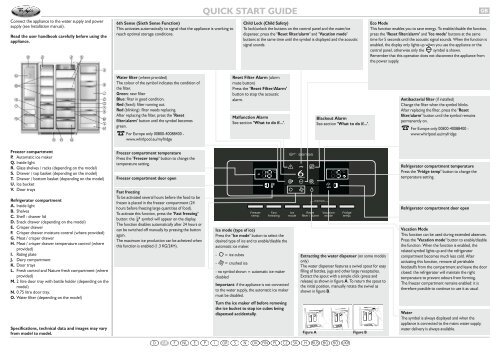To reset your Whirlpool refrigerator, unplug it for 5 minutes or disconnect power at the circuit breaker. Then plug it back in or restore power to reset the appliance’s system.
Are you experiencing issues with your Whirlpool refrigerator? Perhaps it’s not cooling properly, or maybe the control panel is unresponsive. Whatever the trouble might be, performing a reset is a common troubleshooting step that can resolve many basic issues. This is a simple process and often the first step before delving into more specific repairs.
Resetting a Whirlpool fridge can clear error codes, reboot the electronic systems, and restore functionality to your appliance. Just remember to check your user manual for model-specific instructions that could slightly differ from the standard reset procedure. By following this method, you can often get your Whirlpool refrigerator back up and running in no time.

Credit: www.whirlpool.com
Recognizing When A Reset Is Needed
Is your Whirlpool refrigerator acting up? Sometimes, all it needs is a quick reset to get back to cooling your groceries efficiently. Like rebooting a computer, resetting your fridge can solve various issues. It’s simple and can save you from needing to call for repairs. Let’s explore the typical signs that indicate a reset might be the solution you’re looking for.
Common Refrigerator Signs And Symptoms
Noticing odd behavior in your fridge? It might be time to consider a reset. Here are signs to look for:
- Temperature fluctuations: Food spoils quickly or freezes unexpectedly.
- Unusual noises: Buzzing, humming, or clicking sounds occur.
- Power issues: The fridge light is off, or the unit won’t start.
- Error codes: Digital displays flash codes not in the manual.
- Ice maker problems: It stops producing ice or dispenses slowly.
- Water dispenser issues: No water flows when you try to fill a glass.
Impact Of Resetting On Fridge Performance
Performing a reset on your Whirlpool refrigerator can offer many benefits:
| Before Reset | After Reset |
|---|---|
| Inconsistent cooling | Stable temperatures |
| Loud, strange noises | Quieter operation |
| High energy bills | Improved efficiency |
| Error messages | Cleared codes |
Resetting can enhance performance and longevity. It can refresh your fridge’s system. This will help to maintain the right temperature and efficient energy use.

Credit: www.whirlpool.com
Safety First: Precautions Before Resetting
Resetting a Whirlpool refrigerator can refresh its functionality. Yet, it’s vital to handle the process with the utmost care. Our focus here is safety, ensuring you avoid harm and protect your appliance settings. Follow these guidelines for a safe and effective reset.
Electrical Safety Tips
Managing electricity requires caution. Before attempting a reset, heed these essential tips:
- Unplug your fridge to prevent shocks.
- Use dry hands when touching cords or buttons.
- Avoid water near electrical outlets for safety.
- Wear rubber-soled shoes to insulate yourself.
Protecting Refrigerator Settings
To safeguard your refrigerator’s settings during a reset, remember:
- Document current settings prior to reset.
- Know default factory settings for reference.
- Use manufacturer guidelines for accurate reset steps.
- Backing up user profiles may be necessary.
Simple Reset Techniques
Sometimes your Whirlpool refrigerator needs a fresh start.
Like many household appliances, it might encounter errors or issues that require a reset. The methods to reset your Whirlpool fridge are straightforward and quick.
Unplugging To Reset
Unplugging can be the most direct way to reset your refrigerator. It’s like giving your fridge a short nap!
- First, locate the fridge’s plug.
- Next, pull the plug from the wall outlet.
- Wait for about one minute.
- Lastly, plug the fridge back in.
This process forces the fridge to reboot, clearing any minor errors. For comprehensive resets, wait longer — say, up to five minutes.
Using The Control Panel
Modern Whirlpool refrigerators come with control panels for various settings.
Resetting your fridge using the control panel is quite simple.
- Find the power button or a similar option on the panel.
- Press the relevant buttons as per your model’s instruction manual.
On some models, you may need to navigate through menus. Look for a ‘Factory Reset’ option. This resets your settings to the day you bought it.
Troubleshooting Specific Issues
Sometimes, your Whirlpool refrigerator may act up, displaying temperature problems or electronic issues. No need to fret! Below are step-by-step solutions that can help you reset your appliance, tackling the most common hitches seamlessly.
Resolving Temperature Irregularities
Is your fridge too warm or too cold? Temperature issues can spoil food or freeze items you didn’t intend to. Try these quick fixes:
- Check the temperature setting, ensuring it’s at the ideal level.
- Perform a power reset by unplugging the fridge, waiting a minute, and plugging it back in.
- Inspect the vents to make sure they’re not blocked by food containers.
- If the issue persists, consider a factory reset. Press and hold the ‘Temperature’ button for three seconds.
If resetting doesn’t work, you might need to clean the condenser coils or check the door seals for any leaks.
Addressing Electronic Glitches
Electronic issues can cause your refrigerator to behave unpredictably. Follow these tips to fix the problem:
- Start with the simplest solution: a power cycle. Turn off the power, unplug, and restart after a few moments.
- If the control panel is unresponsive, locate and press the ‘Reset’ button until the fridge restarts.
- Check the circuit breaker or fuse box if your refrigerator isn’t turning on at all.
For persistent glitches, contacting professional support may be necessary to ensure your refrigerator gets back to its best.
Advanced Resetting Methods
Sometimes standard resets don’t solve refrigerator issues. Advanced resetting methods could be the fix. These methods involve more steps but can get your Whirlpool refrigerator back to working order.
Hard Reset Procedures
A hard reset removes residual power. It may clear unseen glitches. Follow these steps:
- Unplug the fridge or switch off the circuit breaker.
- Wait 10 minutes to let the power dissipate.
- Reconnect power to reboot the system.
Factory Reset Options
A factory reset returns settings to original manufacturer defaults. Here’s how:
- Access the control panel.
- Find the factory reset option, often labeled as ‘Reset’ or ‘Factory Reset’.
- Confirm the selection to reset the refrigerator.
Note: Configurations like temperature settings will be erased.
Post-reset Steps To Follow
Completing a reset on your Whirlpool refrigerator isn’t the final step. To ensure the appliance operates smoothly, follow these crucial post-reset procedures.
Confirming The Reset
Once you’ve reset your refrigerator, it’s vital to confirm the process was successful. Listen for the fridge to start running. Check the display panel for error messages. Press any button to see if the system responds. A functioning display and responsive controls indicate a successful reset.
Re-establishing Settings
After confirming the reset, you must re-establish the refrigerator’s settings. Here is a simple guideline:
- Set the temperature to the manufacturer-recommended level.
- Adjust the ice maker and water filter settings, if necessary.
- Program any smart features or custom settings you typically use.
Remember to save your settings. Verify them once more to ensure correctness. Your Whirlpool refrigerator should now be ready for use.
Dealing With Persistent Problems
Even after resetting, your Whirlpool refrigerator can sometimes keep acting up. This can cause frustration and confusion. But worry not. There are steps to follow when you face such persistent issues. Identifying when it’s time for professional help is key. Understanding warranty terms is also crucial before making a service call.
When To Call Technicians
Knowing when to call in a technician is essential. If troubleshooting at home fails, it could signal a bigger issue. Look out for signs such as:
- Unusual noises
- Temperature inconsistency
- Control panel glitches
- Water leaks
These symptoms may indicate a need for an expert’s touch. Don’t hesitate to reach out to a certified technician for a proper diagnosis and repair.
Warranty Considerations
Before contacting a service provider, check your warranty. Doing so can save you money and time. Warranty policies often cover:
| Warranty Coverage | Duration |
|---|---|
| Parts | Varies by part |
| Labor | Limited period |
Be sure to have proof of purchase and warranty documentation ready when you schedule a service. This helps ensure your repairs are covered, if applicable.

Credit: homeplacetips.com
Preventative Measures For Future
To ensure your Whirlpool refrigerator continues running smoothly, incorporating some preventative measures can be highly beneficial. Not only does regular upkeep prevent the need for resets, but it can also extend the life of your appliance. Let’s explore some effective strategies to keep your refrigerator in top condition.
Regular Maintenance Tips
Adopting a routine for maintenance is crucial. Here are easy steps to follow:
- Clean the coils: Dust build-up can impede performance.
- Check door seals: Make sure they’re tight to keep cold air in.
- Set the right temperature: This ensures efficient operation.
- Defrost when necessary: Freezers should be ice-free.
Avoiding Common Mistakes
Some simple errors can disrupt refrigerator function. Steer clear of these:
| Mistakes | Prevention Tips |
|---|---|
| Overfilling: | Keep vents clear for proper air flow. |
| Ignoring noises: | Investigate odd sounds promptly. |
| Skipping cleaning: | Regular wipe-downs prevent odor build-up. |
| Not replacing filters: | Change water and air filters as recommended. |
Understanding Error Codes
Whirlpool refrigerators display error codes to alert you when something isn’t right. These codes are your fridge’s way of saying, “Hey, I need a little help here!” Understanding them is key to keeping your fridge running smoothly.
Interpreting the Digital DisplayInterpreting The Digital Display
When strange numbers and letters flash on your refrigerator, worry not. Each combination points to a specific issue. Think of these as secret messages from your fridge to you. Keep your manual handy or search online to crack these codes.
Example Table for Error Codes| Error Code | Meaning |
|---|---|
| PF | Power failure |
| ER IF | Ice maker fan issue |
| ER FF | Freezer fan issue |
Resetting After An Error Code
After identifying the error, a simple reset often does the trick. To reset your refrigerator:
- Disconnect the fridge from power by unplugging it.
- Wait a solid 60 seconds before plugging it back in.
- Watch the display as the fridge powers up.
If the code returns, it may be time to call for professional help. In the case of a stubborn error code, service may be necessary. Never ignore repeated error messages.
Resource List For Diy Enthusiasts
When your Whirlpool refrigerator needs a reset, it’s essential to have the right resources. DIY enthusiasts can tackle issues with confidence using helpful manuals and online communities. This curated list will guide you through the process smoothly.
Manuals And Troubleshooting Guides
Access to the right manual is your first step in resetting your refrigerator. Manuals often have troubleshooting sections tailored to your model.
- Check the Whirlpool website for digital copies of manuals.
- Look for guides that include troubleshooting steps.
- Search for the refrigerator model number for specific instructions.
Some manuals also include warranty information and support contacts for further assistance.
Online Communities And Help Forums
Online forums can be a goldmine for personal advice. Experienced users share their solutions to common issues with Whirlpool refrigerators.
- Use websites like Reddit or Fixya for community support.
- Search for threads related to Whirlpool refrigerator resets.
- Join discussions or ask questions to get tailored help.
Remember to include your fridge’s model number for specific advice. Use these resources to ensure a successful reset of your appliance.
Frequently Asked Questions For How Do I Reset My Whirlpool Refrigerator
Is There A Reset Button On Whirlpool Refrigerators?
Whirlpool refrigerators typically do not have a dedicated reset button. Instead, you can reset the fridge by unplugging it or cutting power from the circuit breaker for 5 minutes, then restoring power.
How Do I Do A Hard Reset On My Refrigerator?
To hard reset your refrigerator, unplug it or disconnect power for about 5 minutes. Then, restore power to restart the unit. This process can resolve many electronic issues.
Why Would A Refrigerator Need To Be Reset?
A refrigerator may need resetting due to power surges, error codes, or after maintenance to restore proper function. Resetting can also resolve glitches in the appliance’s electronic system.
How Do I Reset My Refrigerator Control Panel?
To reset your refrigerator control panel, unplug the fridge for 5 minutes, then plug it back in. Alternatively, consult the owner’s manual for model-specific instructions. If issues persist, contact customer support.
Conclusion
Resetting your Whirlpool refrigerator can be simple and quick. Follow the steps outlined to ensure your fridge operates smoothly. Remember, troubleshooting at home saves time and keeps your appliance in top shape. Should issues persist, consult a professional. Thanks for reading; tackle fridge resets with confidence!